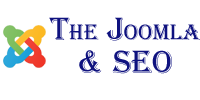Have you heard about the mobile web, or are you looking to build a mobile-optimized version of your website? Why would you want to do this in the first place? Well, there are a couple of reasons:
1. Millions of people are now surfing the web on their cell phones. However, screens on phones are not well-optimized for regular websites. Even on the iPhone, which has the “real” internet, it can be a pain to constantly zoom in and out and scroll around.
2. Speed. Most cell phones don’t have a lot of bandwidth, so if you can strip out as much of your site as possible, such as the excess javascript, CSS, and large images, you’ll be delivering your content more quickly to your users as stated by SEO experts.
I’ll be discussing two extensions that can help give you a mobile site with Joomla 1.5:
#1 PDA Plugin
The more fully featured plugin for mobile websites, PDA Plugin works quite well. It comes with two files, a template, and a plugin. Install both and then visit Plugin Manager and click on PDA Plugin to set some options:
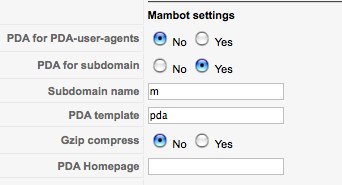
The settings above are the settings that I am currently using. The first thing you’ll notice is that this plugin was sort of rushed for Joomla 1.5 as it’s still called “Mambot” rather than the preferred “Plugin.”
1 Version of the Site or 2?
The first two options are very important. You’ll have to decide whether you want to give the choice for mobile users to visit your regular site and your optimized site, or if mobile users will always see the mobilized version. I prefer to give my readers the choice, so I’ve set it up that way, as shown in the graphic above. To have two versions, you need to do some additional work: Create a CNAME in your private blog network hosting control panels that maps m.yourdomain.com to yourdomain.com. I chose to use “m” as it’s become pretty common on a lot of sites and it’s shorter than the default of “PDA.” Remember that typing on a mobile can be a pain, so the shorter the better!
If you’d like to offer your mobile visitors the mobile site all the time, you won’t have to change any of the settings. Just publish the plugin and you’re done.
Customize the Template
Next, visit the Template Manager and click on PDA. From here you can customize how your template will appear to mobile users. You can specify which modules should show up (up to 5), so make sure to include one of your menus at least!
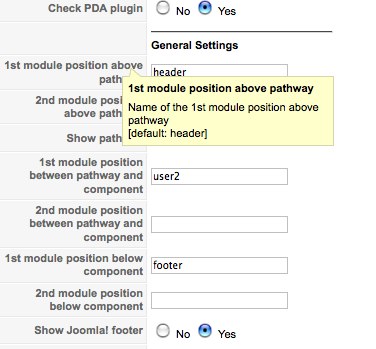
Altogether, this is a very nice solution to creating a mobile version of your website. Issues I can see in the future:
- Will development continue? The author has outlined grand plans for version 3, but hasn’t updated his site in months.
- The developer’s site has changed hosts–if the site goes down that would be a tragedy.
- Will the plugin work on newer mobiles if the developer doesn’t update the plugin? This is the most troubling of all, although I suppose a different developer could add code (heck perhaps I could do it myself) to support newer platforms, such as Andriod.
#2 Auto Template Switcher for iPhone
I believe the name of this extension had iPhone added on just to make it seems more useful for iPhone users because it isn’t specifically made for the iPhone. What it does do, is allow you to serve up to 3 different templates to users based on the browser they use. By default it allows you to target iPhone, Internet Explorer, and Mozilla users, but you could use this for users of other browsers as well.
Installation is sorta straightforward–installs as a module. Set it to a position, set it to not show the title, and publish it. Oh, wait, what’s this? You also have to make a Joomla core file modification.
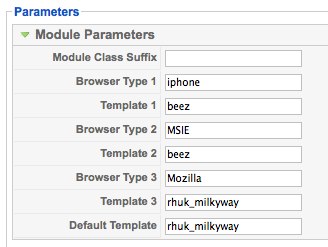
Note that this extension does not come with any templates, so you’ll need to find one and install it separately.
Issues:
- As I mentioned earlier, you have to make a modification to the Joomla core to make this work. Modifications to the core make me sad–it’s another thing to track when upgrades roll around.
- Not compatible with the PDA plugin. I had both installed and the PDA plugin stomped over it–probably due to Auto Template being a module.
- Only supports 3 browsers. This leaves out many users of other mobile web browsers.
Mobile Joomla 1.5 Templates
There aren’t that many native Joomla 1.5 Templates. If you know of any, let me know if the comments. Here’s what I’ve found:
Joomla Mobile Dark Theme
PDA Template
Testing on a Mobile Device
Don’t have a mobile device but want to see if the plugin is working. You can see if the mobile detection is working by using these tools:
Opera Mini Simulator
iPhone Simulator